 >
> 
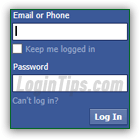 Having a Facebook login does more than sign into the world's most popular social networking website: with apps, games, and integrated commenting system, your Facebook profile is a centralized set of credentials that can be used across many areas of the web. This tutorial helps you understand how the login process works, and how to secure your account (especially when checking it from public computers, unfamiliar areas, and open/shared Wi-Fi networks!)
Having a Facebook login does more than sign into the world's most popular social networking website: with apps, games, and integrated commenting system, your Facebook profile is a centralized set of credentials that can be used across many areas of the web. This tutorial helps you understand how the login process works, and how to secure your account (especially when checking it from public computers, unfamiliar areas, and open/shared Wi-Fi networks!)  Aside from the standard sign-in form used in desktop web browsers like IE and Firefox, the company offers mobile apps for iOS (iPhone / iPad / iPod touch), Android devices (Google Nexus tablet, Samsung Galaxy phones, Amazon Kindle Fire HD...), plus Windows Phones and Surface applications. For many reasons, it's safer to use the mobile app than accessing your account from the mobile site.
Aside from the standard sign-in form used in desktop web browsers like IE and Firefox, the company offers mobile apps for iOS (iPhone / iPad / iPod touch), Android devices (Google Nexus tablet, Samsung Galaxy phones, Amazon Kindle Fire HD...), plus Windows Phones and Surface applications. For many reasons, it's safer to use the mobile app than accessing your account from the mobile site.
Quick Steps to log into your Facebook account:
 There are two ways to access the Facebook login form: Facebook.com/login launches the dedicated sign in page, which only contains a form (that's the one pictured on the left).
There are two ways to access the Facebook login form: Facebook.com/login launches the dedicated sign in page, which only contains a form (that's the one pictured on the left).
Going straight to Facebook.com (with or without "www") opens the main home page, which lets you sign up for a new account, login to an existing account, or get help, change language, etc.
 But if a user is already logged into their account in that particular web browser, you'll instead be automatically redirected to that person's profile homepage. To logout from a Facebook account, click on the dropdown arrow in the top right corner of the screen, and choose "Log Out" from the menu. Then, start over!
But if a user is already logged into their account in that particular web browser, you'll instead be automatically redirected to that person's profile homepage. To logout from a Facebook account, click on the dropdown arrow in the top right corner of the screen, and choose "Log Out" from the menu. Then, start over!
The "Email or Phone" text field collects your username: aside from the email address you supplied when signing up (or alternate email addresses added since), or a cell phone number you added; but you can even enter your first and last name in that box - that only works the first time if you are the only Facebook user in the world with that first and last name! Enter it and hit Tab: 
 If you started using another email account since you signed up, you can add that email address to Facebook: it won't affect your Facebook account, just how you login! If you can't sign into your account for any reason, click "Forgot your password?" to reset your password. The password-reset link is only sent to your primary email account: if needed, change your primary email address before it's too late :)
If you started using another email account since you signed up, you can add that email address to Facebook: it won't affect your Facebook account, just how you login! If you can't sign into your account for any reason, click "Forgot your password?" to reset your password. The password-reset link is only sent to your primary email account: if needed, change your primary email address before it's too late :)
Tip: Facebook even lets you use your real username inside that text box. This is the string of text that follows facebook.com in the "vanity URL" (web address) of your profile page. Generally, it is your full name, with periods (.) instead of spaces, but numbers are automatically added if you were not the first person with that unique name to sign up on Facebook. Just look at your browser's address bar when you are logged in, and your profile page is loaded. Here's an example:
You automatically get an "
@facebook.com" email address when you sign up for an account; the actual username mentioned above will be the part that comes before the "@" symbol. When someone emails you using that address, the emails will show in your account Messages (callout bubbles icon).
Note: Facebook allows you to change your username, but only once in the life of your account! (You can change your name once per sixty days - see tutorial to add a nickname, maiden name, etc.)
Type your Password in the next field: remember that it is case-sensitive (the same letter in uppercase and lowercase is considered a different character - make sure that CapsLock is off!) It is at least six characters-long, and is a combination of at least one letter, a number, and a symbol - punctuation mark or other. You can easily change your password, and should do it regularly, especially if you log into Facebook from public computers (at school, work, public libraries, coffee shops, etc.) 
Note - Facebook offers several additional security features to protect your account from hackers:
First, you can get "Login Notifications" by email or SMS text message whenever someone signs into your account from unrecognized web browsers or devices: add / remove trusted browsers.
Going a step further, you can add "Login Approvals" to prevent unauthorized users from logging into your account! (A security code is generated by or sent to the your cell phone number, giving you a more secure "two-factor authentication" option to sign in.) With login approvals enabled, you'll need to enter your account password, as well as a secret six-digit number supplied by the Mobile Facebook app's Code Generator or sent to it as a text message - without that, no-one can sign in!
Noticed the "Keep me logged in" checkbox in the sign in form? If you successfully login while this checkbox is checked, Facebook will create a cookie (small text file) for that particular browser so that you won't have to manually login as long as this cookie exists: it will disappear when you either manually log out, or when you erase that web browser's cookies.  If you are ever in doubt, you can check your Facebook login history (recent activity), which will show you not only which web browsers / devices are currently logged into your account, but also a list of the latest ones used to sign in to your account (this doesn't include unsuccessful attempts).
If you are ever in doubt, you can check your Facebook login history (recent activity), which will show you not only which web browsers / devices are currently logged into your account, but also a list of the latest ones used to sign in to your account (this doesn't include unsuccessful attempts).
FYI: another way you'll be signed out by force from Facebook is if someone (you, hopefully!) changes the account password. This option to logout everyone comes in handy if you checked your account from a public computer and forgot to sign out: it ensures that no-one will be able to access your account, regardless of how you signed in (with the "remember me" setting enabled or not).
 Logging into Facebook from any computer or device isn't a problem, as long as you are the sole user: but what if you want to access your personal Facebook account AND have to manage your professional Facebook page? Or what if multiple people are trying to access Facebook from the same computer or mobile device? Let's get started by showing you how to login to Facebook as a different user.
Logging into Facebook from any computer or device isn't a problem, as long as you are the sole user: but what if you want to access your personal Facebook account AND have to manage your professional Facebook page? Or what if multiple people are trying to access Facebook from the same computer or mobile device? Let's get started by showing you how to login to Facebook as a different user.





