 >
>  >
> 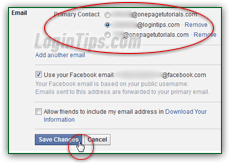 When you create your Facebook account, the email address you enter is automatically your "
When you create your Facebook account, the email address you enter is automatically your "primary email address
". But once you add another email address to your account, you can choose which of these should becomes the primary. The one you pick is important for a couple of reasons: first, during the password-reset process, the verification code and link are only sent to your primary email address (though you can also get a security code sent to your phone). Second, if you've enabled login notifications -getting alerted when unknown devices login to your account- the alerts will only be sent to your primary address . Only one email account can be the primary at the same time, and it cannot be your "@facebook.com" address.
Important: your primary email should not be your school-provided or work email accounts, nor an email address supplied by your internet service provider. If you leave school, change job, or end up with another cable / internet provider, you will generally lose access to that account!
Quick Steps to change your primary email address on Facebook:
 Once you've logged into your Facebook account, click on the dropdown arrow in the top right corner of the page, and select "Settings" from the dropdown.
Once you've logged into your Facebook account, click on the dropdown arrow in the top right corner of the page, and select "Settings" from the dropdown.
On the next screen, the "General" options should automatically be selected on the left. Click on the Edit link next to "Email
" in the right pane. This will reveal all email accounts currently associated with your account. (Note: you can have the same email address associated with multiple Facebook accounts and pages.)
By default, the first one you added (when you created your account) is set as the primary. Pick the primary email address you'd like to use instead - you don't have to remove the other accounts: 
Note: it's better to leave them associated with your Facebook profile, for two reasons:
1) your email addresses can be used for old friends to find you. If an address is no longer associated with your profile, people who have that address for you won't be able to find you that way.2) the more options you have to regain access to your account, should it ever be hacked, or should you lose / forget your password, the easier it will be to restore your account!
Tip: to use another email address as primary, just click on the "Add another email" visible in the screenshot above - the rest of the process is described step-by-step in this tutorial.
 When you are done, click on the Save Changes button at the bottom - enter your password if prompted to do so. Within seconds, you'll receive a confirmation message to your NEW primary email address' inbox. There's another way to double-check your primary address: next time you log out of your Facebook account, you can click on the "Forgot your password?" link in the login form: you don't need to reset your password, starting that process will send a confirmation code to your primary / default email account: if you receive it to the address you expected, you're all set.
When you are done, click on the Save Changes button at the bottom - enter your password if prompted to do so. Within seconds, you'll receive a confirmation message to your NEW primary email address' inbox. There's another way to double-check your primary address: next time you log out of your Facebook account, you can click on the "Forgot your password?" link in the login form: you don't need to reset your password, starting that process will send a confirmation code to your primary / default email account: if you receive it to the address you expected, you're all set.
Caveat: if you ever realize, or receive a notification, that your primary email address has changed and you didn't initiate or authorize that change, immediately go change your password!
 For obvious reasons (if you can't login to Facebook, it means that you won't be able to check that email address :), you cannot use your
For obvious reasons (if you can't login to Facebook, it means that you won't be able to check that email address :), you cannot use your @facebook.com email address as primary. But here's another use of your primary email address: if somebody sends a message to your @facebook.com email address, this email will be available in both your Facebook inbox, with a copy automatically forwarded to your primary, third-party email address (Gmail, Yahoo Mail, Hotmail / Outlook.com, AOL Mail, etc.) Make sure that this address is enabled: 
Tip: if you haven't done so already, make sure to add a cell phone to your Facebook account. If, for whatever reason, you can no longer sign into your primary email account, you can still regain access to Facebook by verifying a security code sent to the cell phone number you have "on file".





