 >
>  >
> 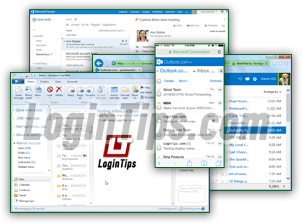 Unless you're in tech (and even then!), Microsoft's branding department makes things difficult to follow. It uses the same core product name across offerings, heavily uses line extension, and when it comes to email -be it webmail or desktop email programs- things get even worse. In this tutorial, we'll clarify the differences between MSN, Hotmail, Outlook Express, Outlook and Outlook.com, Outlook Web Access / App ("
Unless you're in tech (and even then!), Microsoft's branding department makes things difficult to follow. It uses the same core product name across offerings, heavily uses line extension, and when it comes to email -be it webmail or desktop email programs- things get even worse. In this tutorial, we'll clarify the differences between MSN, Hotmail, Outlook Express, Outlook and Outlook.com, Outlook Web Access / App ("OWA
"), Windows Live Hotmail, Windows Live Mail, and Windows Mail. There are basically two possibilities, but four combinations: a web-based email service, from desktop / laptop computers or from mobile devices, or a native application, either on Windows / Mac OS X desktop or on a mobile device. Let's get started.
Quick Steps to understand Microsoft's email offerings!
 There are two ways to check your emails: if you do it inside a web browser (Internet Explorer, Firefox, Google Chrome, Safari, Opera, etc.), you are using a webmail client, which is a particular type of web app. (The word "
There are two ways to check your emails: if you do it inside a web browser (Internet Explorer, Firefox, Google Chrome, Safari, Opera, etc.), you are using a webmail client, which is a particular type of web app. (The word "app
" is just short for "application
" - just another way of saying "computer program
"). The screenshot on the left shows Microsoft's current webmail offering, called Outlook.com, loaded in the company's web browser, Internet Explorer. It may look a bit different from your version, because we're paying yearly to get the upgraded version, called "Ad-Free Outlook.com", which used to be called "Hotmail Plus
").
 If you launch a program to check your emails, whether it's from a desktop / laptop computer, or from a mobile device, you are using an email program: these are called desktop email clients when they run on a desktop operating system. When that program is designed for a tablet, phablet, or cell phone / smartphone, it's often called a mobile mail app. (Note: you use Hotmail's "mail server settings", a special set of codes, to allow your email application to "talk" to Microsoft's mail servers). The screenshot on the right shows Windows Live Mail, Microsoft's free email program for desktops - more on that later.
If you launch a program to check your emails, whether it's from a desktop / laptop computer, or from a mobile device, you are using an email program: these are called desktop email clients when they run on a desktop operating system. When that program is designed for a tablet, phablet, or cell phone / smartphone, it's often called a mobile mail app. (Note: you use Hotmail's "mail server settings", a special set of codes, to allow your email application to "talk" to Microsoft's mail servers). The screenshot on the right shows Windows Live Mail, Microsoft's free email program for desktops - more on that later.
 Despite the multiple names, Microsoft only has two webmail offerings: the one for consumer is called Outlook.com, but is still best known as Hotmail. If you check your Hotmail account using a mobile device's web browser, things will look different because you are using the mobile version of Hotmail. The screenshot on the left shows the mobile version of Outlook.com, as viewed on an iPhone. Not to be confused with the free Microsoft Outlook app available in the App Store! The second offering is Outlook Web Access ("
Despite the multiple names, Microsoft only has two webmail offerings: the one for consumer is called Outlook.com, but is still best known as Hotmail. If you check your Hotmail account using a mobile device's web browser, things will look different because you are using the mobile version of Hotmail. The screenshot on the left shows the mobile version of Outlook.com, as viewed on an iPhone. Not to be confused with the free Microsoft Outlook app available in the App Store! The second offering is Outlook Web Access ("OWA
").
 In 1997, Microsoft acquired one of the first online email services, which was called "
In 1997, Microsoft acquired one of the first online email services, which was called "HoTMaiL
": that's a play on words for geeks, because the capitalized letters "HTML
" are the name of the markup language used to design web pages ("HTML" stands for "HyperText Markup Language
"). Microsoft changed its name to simply "MSN Hotmail
", and offered it for free; MSN, the name of the company's online offerings when the web was becoming mainstream, stands for "Microsoft Network
". On the left is a screenshot of one of the very earliest version of MSN Hotmail (image source: Wikipedia).
 Back when Microsoft was battling legal issues for alleged antitrust practices, the company started the "
Back when Microsoft was battling legal issues for alleged antitrust practices, the company started the "Windows Live
" division to create software and services for Windows users - a way of adding value to the operating system, without appearing to remove choice from users. Initially, Microsoft planned on renaming Hotmail "Windows Live Mail
", but ultimately kept the well-known brand in the name. At the same period, it was launching a free email program to-be-called "Windows Live Desktop Mail
", which ultimately became known as "Windows Live Mail
". On the left is a screenshot of the webmail offering, when it was called "Windows Live Hotmail
" - one of the most beautiful executions of a web-based email system, which we were sad to see retired in 2012 (image credit: Free Email Tutorials).
 Outlook.com launched in summer 2012: new name and completely redesigned experience (for a bit, you could switch back to the old Hotmail). Microsoft had made the decision of competing more narrowly with Gmail, the Google webmail service that rose to worldwide popularity in just a few years. Unlike Hotmail and Yahoo Mail, Gmail wasn't trying to give in a web browser the familiar experience of a desktop email program. Microsoft unfortunately felt that the Hotmail name had baggage: it meant non-tech (an awesome brand association to have when most of the world's aging population finds hi-tech hard to use).
Outlook.com launched in summer 2012: new name and completely redesigned experience (for a bit, you could switch back to the old Hotmail). Microsoft had made the decision of competing more narrowly with Gmail, the Google webmail service that rose to worldwide popularity in just a few years. Unlike Hotmail and Yahoo Mail, Gmail wasn't trying to give in a web browser the familiar experience of a desktop email program. Microsoft unfortunately felt that the Hotmail name had baggage: it meant non-tech (an awesome brand association to have when most of the world's aging population finds hi-tech hard to use).
Microsoft could have started with a brand new, separate service, but it chose rename an existing one instead. This added confusion to an already mind-boggling array of similar, line-extended names: if you talk to non-techies today, they might refer to the service as "Hotmail
", as "Outlook.com
" (rarely, in our experience), or as simply "Outlook
" - which is the name of a completely different product. In this process, Microsoft managed to kill one of the most well known online brands (Hotmail), and weakened the name of one of its cash-cow product by overusing and line-extending its name (Outlook).
 But there is one aspect where Microsoft reached its goal: once you get past the simplistic -if not boring- design, Outlook.com is one of the most pleasant webmail client to use. As an nice extra, Microsoft has regularly updated it since its release, and is truly listening to user feedback (the screenshot shows you how to send your feedback on the service). If you spend some time learning its keyboard shortcuts, Outlook.com's productivity is hard to beat!
But there is one aspect where Microsoft reached its goal: once you get past the simplistic -if not boring- design, Outlook.com is one of the most pleasant webmail client to use. As an nice extra, Microsoft has regularly updated it since its release, and is truly listening to user feedback (the screenshot shows you how to send your feedback on the service). If you spend some time learning its keyboard shortcuts, Outlook.com's productivity is hard to beat!
Note: although not all features may be released at the same time, everyone in the world ultimately has access to the same functionality. There is no difference in functionality if your email address ends in hotmail.com, hotmail.co.uk, hotmail.ca, or just outlook.com - it's all the same experience!
 Originally called Outlook Web Access, now officially Outlook Web App, and often designated by its OWA acronym, this is a webmail client that comes with Microsoft Exchange Server (enterprise email hosting platform). Since Office 365, OWA is now available for consumers and prosumers. As you can tell from the screenshot, the current version of OWA looks just like a web version of Outlook 2013 (latest version of Microsoft Office - image credit: Microsoft.com).
Originally called Outlook Web Access, now officially Outlook Web App, and often designated by its OWA acronym, this is a webmail client that comes with Microsoft Exchange Server (enterprise email hosting platform). Since Office 365, OWA is now available for consumers and prosumers. As you can tell from the screenshot, the current version of OWA looks just like a web version of Outlook 2013 (latest version of Microsoft Office - image credit: Microsoft.com).
Microsoft has been creating email applications since the 90's, for mostly two product lineups: enterprise and business customers, and consumers. The consumer line of desktop email clients started with Outlook Express, and the prosumer / business email program with Microsoft Outlook.
 Microsoft released "Internet Mail", and renamed it Outlook Express with the second version. It was shipped bundled with Windows until Windows XP. The program is free, and comes with Windows, but isn't really suitable for every-day use, since it doesn't include spam filters and phishing defense. (Besides, Windows XP no longer receives security updates.) For more on that program, see our Outlook Express tutorial at Free Email Tutorials.
Microsoft released "Internet Mail", and renamed it Outlook Express with the second version. It was shipped bundled with Windows until Windows XP. The program is free, and comes with Windows, but isn't really suitable for every-day use, since it doesn't include spam filters and phishing defense. (Besides, Windows XP no longer receives security updates.) For more on that program, see our Outlook Express tutorial at Free Email Tutorials.
 Initially called "
Initially called "Windows Live Desktop Mail
", Windows Live Mail was never included in any version of Windows. If you find it on your new computer, it's because the computer manufacturer decided to automatically included, for convenience (especially on Windows 7, which doesn't ship with any built-in email program!) This free email program is currently available in two versions: Windows Live Mail Classic, which is the latest version available for Windows XP, and Windows Live Mail 2012, available for Windows Vista, Windows 7, and Windows 8 / 8.1 Professional - presumably, it will also run on Windows 10. While it hasn't seen major updates since release, it remains one of the best free email programs for Windows users!
 Microsoft actually gave the same name of "Windows Mail" to different email programs: the first is the Outlook Express successor that shipped bundled with Windows Vista. It does include adaptive spam filters and defense mechanisms against phishing attempts, but doesn't add much to the already mature offering that was Outlook Express. It is possible, but complicated, to run Windows Mail on Windows 7 - so it's, really, only usable on Windows Vista. Check out our Windows Mail tutorial.
Microsoft actually gave the same name of "Windows Mail" to different email programs: the first is the Outlook Express successor that shipped bundled with Windows Vista. It does include adaptive spam filters and defense mechanisms against phishing attempts, but doesn't add much to the already mature offering that was Outlook Express. It is possible, but complicated, to run Windows Mail on Windows 7 - so it's, really, only usable on Windows Vista. Check out our Windows Mail tutorial.
Tip: Microsoft bundled "
Windows Mail", sometimes also called "Windows 8 Mail", in its Windows 8 / 8.1 operating system. But this "Windows app" doesn't feel at home on a standard desktop, and is also so bare-bones that you'll hit the limits of that application very quickly - just fine for basic tasks like checking your emails, but not much more (image credit: Microsoft / MSDN).
 Microsoft Outlook has been part of the Microsoft Office productivity suite since Office 95. It is more a personal information manager (PIM) than just an email program. It includes a calendar, advanced contact manager, tasks management, and more. It is available for both Windows and Mac OS X. Outlook 2003 was the last version to use standard menus; with Outlook 2007, Microsoft introduced "
Microsoft Outlook has been part of the Microsoft Office productivity suite since Office 95. It is more a personal information manager (PIM) than just an email program. It includes a calendar, advanced contact manager, tasks management, and more. It is available for both Windows and Mac OS X. Outlook 2003 was the last version to use standard menus; with Outlook 2007, Microsoft introduced "The Ribbon
", an interface element that combines menus and toolbars into one. It refined it in Outlook 2010; Outlook 2013, the current version, is virtually identical for most users, but with a plain and eye-tiring interface (even with the darkest color scheme available - image credit: Microsoft.com).
Note: Microsoft also offers a free version of Microsoft Outlook for mobile devices - iOS (iPhone / iPad / iPod touch), Android, and various versions of Windows Mobile - but not Blackberry.
 If you plan on using a Microsoft email account from a web browser, Outlook.com is the current offering; if your employer uses an Exchange Server, or if you subscribe to Office 365, you can use Outlook Web App ("
If you plan on using a Microsoft email account from a web browser, Outlook.com is the current offering; if your employer uses an Exchange Server, or if you subscribe to Office 365, you can use Outlook Web App ("OWA
"). On the Windows desktop, a good choice for a free email program is Windows Live Mail, especially if you are using Windows Vista or later (so that you can run the latest version). A great, paid email program, for Windows or Mac OS X, is Microsoft Outlook, the email client and PIM that can be purchased separately, and is bundled with several versions of Office. On mobile devices, which all have good built-in mobile mail apps, you can search the App Store or Google Play store for the Outlook app, or alternative mobile mail clients.





