 >
>  >
> 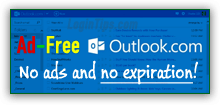 Like Yahoo offering Yahoo Mail Plus, Microsoft has a premium version of its free webmail service: it is called "
Like Yahoo offering Yahoo Mail Plus, Microsoft has a premium version of its free webmail service: it is called "Ad-free Outlook.com
", and used to be known as "Hotmail Plus
". The new name doesn't quite do justice to the offering, as you'll learn in this tutorial - even less so because the new ad format is as unobtrusive as it gets (ads in the old Hotmail interface were hard to miss!) The pricing -for nearly a decade- has been $19.95 per year (US dollars). Billed annually, it averages out to about $1.66 per month, USD. Since Microsoft has legal representation in most -if not all- states, you'll be charged sales taxes on top of that.
Note: if you were already a Hotmail Plus subscriber when the new Outlook interface officially rolled out in the summer of 2012, your account was automatically enrolled in Ad-free Outlook.com.
Tip: if you've already made up your mind, see how to sign up at the very end of this tutorial!
Quick Steps overview of the benefits of Ad-free Outlook:
With increasing competition between webmail providers (AOL Mail, Gmail, Yahoo Mail, and the others), the original benefits have become somewhat obsolete:
 Since Microsoft's integration of OneDrive (formerly "SkyDrive"), file attachment sizes are no longer an issue: above a certain size, files are automatically uploaded to the cloud, not embedded into the message as attachment. (Besides, storing your documents in OneDrive lets you edit them from anywhere, which can't be done email attachments.)
Since Microsoft's integration of OneDrive (formerly "SkyDrive"), file attachment sizes are no longer an issue: above a certain size, files are automatically uploaded to the cloud, not embedded into the message as attachment. (Besides, storing your documents in OneDrive lets you edit them from anywhere, which can't be done email attachments.)ever-increasing storage" (within limits, you get as much space as you need).
Tip: to view the original, broken-down benefits of the original version of Hotmail Plus, feel free to swing by our Hotmail Plus page at Free Email Tutorials (separate website).
In our opinion, the true advantage of paying for ad-free Outlook is actually not the ads, but the fact that your account will never expire. A regular Hotmail.com / Outlook.com account will automatically be deactivated if you don't login for three months (after that, you get a 30-day grace period before the username becomes available for anyone else to sign up). The motivation is four-fold:
 You want to keep your old email address active, especially if many friends have it as contact information for you. Otherwise, they'll send you an email, and it will either bounce back because the account is inactive, or reach the new user who signed up for that username. (And let's not even go into the topics of identity theft and expired email accounts!)
You want to keep your old email address active, especially if many friends have it as contact information for you. Otherwise, they'll send you an email, and it will either bounce back because the account is inactive, or reach the new user who signed up for that username. (And let's not even go into the topics of identity theft and expired email accounts!)
 In this age of identity theft, it's worth noting that it will be a lot easier to regain access to a hacked premium email account, because Microsoft has all your billing information - it knows, therefore, who you are, unlike a free email address. Should the password reset process fail, you have a last recourse!
In this age of identity theft, it's worth noting that it will be a lot easier to regain access to a hacked premium email account, because Microsoft has all your billing information - it knows, therefore, who you are, unlike a free email address. Should the password reset process fail, you have a last recourse!Side info: the last argument, which may not be much of one, is that it's always a good idea to support the products and services you love and use all the time - especially online, where websites and web apps can disappear from one day to the next. (Yes, it's unlikely that a webmail service backed by such a powerhouse as Microsoft will go dark any time soon - but still :)
 The bottom line answer, in our opinion, is a resounding "
The bottom line answer, in our opinion, is a resounding "yes
". Even if you operate your own website (we do :), with control over hosting and email accounts (we do!), you never know when you'll need to switch provider. At that time, you'll need to download all your mail, and re-upload it to the new mail server (harder and more tedious than it sounds). As you can tell from the screenshot on the right, we put our money where our mouth is :)
Note: neither AOL Mail nor Gmail currently offer a premium service that locks your email address (Google offers something similar, but its history of regularly killing services makes us hesitant). Yahoo Mail does offer the "Plus" version of its webmail service, but things seem in constant motion since Marissa Mayer took over as CEO, including a crazy hike in Yahoo Mail Plus yearly fees for new users - which makes us think (only an opinion, without supporting evidence) that Yahoo may want to slowly move away from the offering - the price jumped from USD $19.99 to $49.99. So, given everything we've said above, Ad-free Outlook.com looks like the best overall choice.
 Once logged into your account, click on Settings (gear icon in the top right corner of the page), and select "Options". On the next screen, click on the "Upgrade to Ad-free Outlook.com" link (last link under the first section on the left). This link will open in a new window (in Internet Explorer, you can hold down the Ctrl and Alt keys on your keyboard while clicking a link, to temporarily override your popup blocker!)
Once logged into your account, click on Settings (gear icon in the top right corner of the page), and select "Options". On the next screen, click on the "Upgrade to Ad-free Outlook.com" link (last link under the first section on the left). This link will open in a new window (in Internet Explorer, you can hold down the Ctrl and Alt keys on your keyboard while clicking a link, to temporarily override your popup blocker!)  Then, follow the rest of the instructions: it's a simple check-out and online payment form, currently hosted on
Then, follow the rest of the instructions: it's a simple check-out and online payment form, currently hosted on signup.msn.com. Your subscription renews yearly, on the same date. You can cancel at any point before the next renewal date, and your credit card won't be billed for that next year.
Tip: this link disappears once you've become a member / subscriber. At that time, you can manage your subscription by clicking on the first link in that same section, labeled "Account details". This is also how you cancel your membership - from the new Account window that opens.
Note: as a heads-up, the transaction in your bank / credit card statement will appear as "MSFT *Outlook com" (MSFTis the abbreviation and stock ticker symbol for "Microsoft"). As reference, it used to appear as "Microsoft *Hotmail" in the old days of Windows Live Hotmail Plus:





