 >
>  >
> 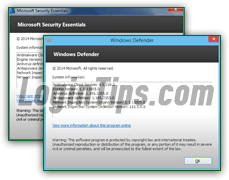 Microsoft tends to name, rename, and repurpose old names for its software, which is how we end up with Outlook Express, Office Outlook, and Outlook.com, all different products targeting different users (and that's just half of it). When it comes to security software, the same holds true: the bottom line is that if you are using Windows XP, Windows Vista, or Windows 7, Microsoft Security Essentials is a free antivirus and anti-spyware security suite that you can download for free. If you are using Windows 8 / 8.1 or Windows 10, you don't need, and in fact cannot, download MSE for your computer: that's because as of Windows 8, Microsoft has bundled it into the operating system - no download or install required on your end. The confusion? MSE, when talking about Windows 8 and later, is now called "Windows Defender" (which would have been fine, had there not been another security software made by Microsoft, called Windows Defender, which was not an antivirus!)
Microsoft tends to name, rename, and repurpose old names for its software, which is how we end up with Outlook Express, Office Outlook, and Outlook.com, all different products targeting different users (and that's just half of it). When it comes to security software, the same holds true: the bottom line is that if you are using Windows XP, Windows Vista, or Windows 7, Microsoft Security Essentials is a free antivirus and anti-spyware security suite that you can download for free. If you are using Windows 8 / 8.1 or Windows 10, you don't need, and in fact cannot, download MSE for your computer: that's because as of Windows 8, Microsoft has bundled it into the operating system - no download or install required on your end. The confusion? MSE, when talking about Windows 8 and later, is now called "Windows Defender" (which would have been fine, had there not been another security software made by Microsoft, called Windows Defender, which was not an antivirus!)
Quick Steps to differentiate MSE from Windows Defender:
As often, Microsoft tends to confuse us with name changes and line extensions (like Hotmail vs. Outlook), so here's the breakdown for Microsoft Security Essentials and Windows Defender:
 Microsoft acquired a third-party anti-spyware product in 2004, first renaming it "
Microsoft acquired a third-party anti-spyware product in 2004, first renaming it "Microsoft AntiSpyware", and later "
Windows Defender": this wasn't an antivirus, but an anti-spyware solution. It was also available as a free download for Windows XP, and shipped included into both Windows Vista and Windows 7. (That's why you have a Windows Defender on your computer, which you've never installed! See last section.)
Microsoft Security Essentials"), which was an antivirus software, whose functionality crossed over Windows Defender: this is why Windows Defender is disabled once you install MSE in Windows 7 and earlier versions. MSE isn't bundled with any version of Windows, but it's available as a free download from Windows XP through 7.
 For the first time, Microsoft shipped an antivirus package built into the operating system with Windows 8: it is called "
For the first time, Microsoft shipped an antivirus package built into the operating system with Windows 8: it is called "Windows Defender", and does basically the same thing as MSE. As you can tell from the screenshot, you won't be lost using Windows 8 / 8.1 if you are familiar with MSE. So, to keep things clear, Windows Defender for Windows 8 and later is mostly the same thing as Microsoft Security Essentials for Windows 7 and earlier!
 A yet separate product by Microsoft is called "
A yet separate product by Microsoft is called "Windows Defender Offline
": it is different from both Microsoft Security Essentials and (the new) Windows Defender. Windows Defender Offline is downloaded as a standalone application, designed to run when Windows starts ("boot time
"), to disinfect PCs from viruses that could not be removed while Windows is running (which is when MSE is running - unlike some other antivirus products, MSE does not include a boot-time scan option.) When MSE detects viruses and can't quarantine or delete them, it will give you a link to download Windows Defender Offline (mssstool32.exe for 32-bit editions of Windows, or mssstool64.exe for 64-bit). It works by installing it on a bootable USB drive (or CD / DVD), and restarting your PC from it: 
The Windows Defender anti-malware product is pre-installed on Windows Vista and Windows 7: that's why, if you type "Windows Defender
" in the start menu, you'll find a result: but if you click on it, you'll get the "This program is turned off
" error message - to avoid conflict, it cannot run while MSE, or any other antivirus software package, is running! (You should never run two antivirus at the same time.) 
Note: at one point, Microsoft also offered a paid online security solution for consumers (subscription-based pricing, like every other antivirus vendor). It was called "
Windows Live OneCare", which was part of the Windows Live software suite (you probably know at least the most popular product, still available: it's the Windows Live Mail email program, free download for the last four versions of Windows). This product no longer exists. MSE and Windows Defender actually use portions of code from other Microsoft security products sold to enterprises. So, in a sense, us consumers get a free ride, and benefit directly from all upgrades made to Microsoft's professional antivirus solutions!
You now should have a pretty good understanding of Microsoft's security software offerings for consumers; in our Login Tips tutorials, we'll focus on Microsoft Security Essentials and the Windows Defender that comes bundled in Windows 8 and later (not the old anti-spyware product).
 Some functionality is missing from the new Windows Defender, compared with Microsoft Security Essentials: first, you don't have different taskbar icons and colors like MSE, giving you important messages on-the-fly. Also removed, the easy ability to customize scheduled virus scans like MSE: in Windows 8 / 8.1, you have to go through the Task Scheduler to change that (something we'll explain in a later tutorial). More disappointingly though, you can no longer right-click on a folder or file to manually scan it for viruses, like you can in MSE.
Some functionality is missing from the new Windows Defender, compared with Microsoft Security Essentials: first, you don't have different taskbar icons and colors like MSE, giving you important messages on-the-fly. Also removed, the easy ability to customize scheduled virus scans like MSE: in Windows 8 / 8.1, you have to go through the Task Scheduler to change that (something we'll explain in a later tutorial). More disappointingly though, you can no longer right-click on a folder or file to manually scan it for viruses, like you can in MSE.





