 >
>  >
> 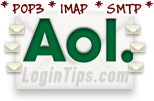 Not only does AOL support both IMAP and POP3, it also supports plain-text and secure connections (SSL). Unless you have a good reason to do so, we strongly recommend that you always use SSL: your credentials will be sent encrypted (scrambled) between your email program / mobile device and AOL's email servers. Without that option, your login information is sent in plain, readable text across the internet. If anyone tries to intercept that connection, using SSL makes it near-impossible to decode your username and password. These settings are exactly the same whether your email address ends in
Not only does AOL support both IMAP and POP3, it also supports plain-text and secure connections (SSL). Unless you have a good reason to do so, we strongly recommend that you always use SSL: your credentials will be sent encrypted (scrambled) between your email program / mobile device and AOL's email servers. Without that option, your login information is sent in plain, readable text across the internet. If anyone tries to intercept that connection, using SSL makes it near-impossible to decode your username and password. These settings are exactly the same whether your email address ends in @aol.com, @love.com, or @games.com.
FYI: unless you are a high-ranking government or military official, you're likely not a target. But using public Wi-Fi networks at coffee shops or the public library means sharing your connection with people you know nothing about. Any script kiddie with a packet sniffer can intercept your traffic.
Quick Steps to manually setup AOL Mail:
 To get new messages as they arrive in your inbox (without access to your other email folders), connect with the POP protocol. This method will not let you see emails in your spam folder, but you'll still be able to see your other messages through traditional means, like checking AOL Mail from a browser.
To get new messages as they arrive in your inbox (without access to your other email folders), connect with the POP protocol. This method will not let you see emails in your spam folder, but you'll still be able to see your other messages through traditional means, like checking AOL Mail from a browser.
email@aol.com".
pop.aol.com.995. Otherwise, it is 110.Caveat: make sure that the "Leave messages on server" option is turned on in your email client (it generally is, by default). Otherwise, it will remove downloaded messages from the mail server, which means that they will no longer be visible when you login to AOL Mail in a web browser! (Besides, leaving a copy of these emails on the server means that they're automatically backed up.)
 To be able to view and access the content of all the folders you've created in your AOL email account, pick the IMAP server settings to connect your email program or mobile device. Your emails and folders will be synchronized across all your devices and email clients.
To be able to view and access the content of all the folders you've created in your AOL email account, pick the IMAP server settings to connect your email program or mobile device. Your emails and folders will be synchronized across all your devices and email clients.
email@aol.com".
imap.aol.com.993. Otherwise, it is 143.Tip: when you connect to AOL with IMAP, keep in mind that you are seeing the same emails in your web browser and in your email program or mobile device. If you delete them in one place, they'll show up as deleted everywhere else! (Note: you can still restore them from the "Trash" folder.)
 Your outgoing server settings (called "
Your outgoing server settings (called "SMTP
" for Simple Mail Transport Protocol), will be exactly the same whether you use POP3 or IMAP for incoming mail.
Here too, we recommend that you pick the secure authentication option.
email@aol.com".
smtp.aol.com.587.Note: your mobile device or email client may refer to a secure outgoing connection as either "SSL enabled" or "TLS enabled" - for practical purposes, they are the same thing. Make sure that either SSL or TLS is checked to get secure authentication for every mail you send.





