 >
>  >
> 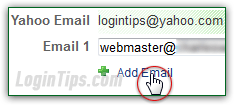 When you first sign up for a Yahoo account, you'll have the option to add a cell phone and alternate email address, for account recovery purposes. If you try to remove a cell phone number from your account, but didn't supply yet an alternate email account, Yahoo will prevent you from saving the change (until you add some information that allows to regain access to your account). In this tutorial, we will show you how to add or remove a contact email to your Yahoo account. Note that your alternate address does not have to be another Yahoo email account.
When you first sign up for a Yahoo account, you'll have the option to add a cell phone and alternate email address, for account recovery purposes. If you try to remove a cell phone number from your account, but didn't supply yet an alternate email account, Yahoo will prevent you from saving the change (until you add some information that allows to regain access to your account). In this tutorial, we will show you how to add or remove a contact email to your Yahoo account. Note that your alternate address does not have to be another Yahoo email account.
Quick Steps to add an alternate email address to Yahoo:
 Once you have logged into your Yahoo account, access your profile information: if you are on any web page on yahoo.com, click on your name (top right corner). From the My Yahoo page that loaded, just like from within Yahoo Mail, move your mouse above the gear icon in the top right corner, and choose "Account Info" from the dropdown menu.
Once you have logged into your Yahoo account, access your profile information: if you are on any web page on yahoo.com, click on your name (top right corner). From the My Yahoo page that loaded, just like from within Yahoo Mail, move your mouse above the gear icon in the top right corner, and choose "Account Info" from the dropdown menu.
When your account screen loads, click on the "Update your contact information" link in the first section, and click "Add Email" in the next page. Type your full email address; to keep your email private (invisible to others), keep "No one" selected in the dropdown - and click Save at the bottom: 
When you are done, the new email address will appear under your contact information. But it will not be used by Yahoo until you've verified ownership by clicking on the confirmation link sent to it. This is done for two reasons: first, that ensures that there were no typos; second, it prevents anyone from adding a contact email to your account unless both you and the owner of that address are in agreement (you can, for example, add the email address of a friend or spouse - keeping in mind that this could allow them to access your account by going through the password reset process!) 
Tip: if you didn't receive the confirmation email within a minute or so, first check your spam folder - in case it was accidentally filtered as junk mail. If you still don't see the message, click on the "Verify Now" link next to the new email address, and click again on "Verify Now" in the next page: you'll get the following confirmation message once a second confirmation link has been sent:
 To avoid forgetting, go click the confirmation link right now, since it is only valid for a limited time. Once you click on it, you should get the Yahoo logo and smiley face saying "
To avoid forgetting, go click the confirmation link right now, since it is only valid for a limited time. Once you click on it, you should get the Yahoo logo and smiley face saying "Thanks [username]. Your email address is now verified
". If you get a "The system is experiencing some problems, please try again in a few minutes. (Error: #5205)
" message, no need to resend a confirmation link: just try clicking that same link in 10 minutes!
Once you have more than one confirmed email address in your account, you can make any of them the primary: by default, only your primary address will receive important notifications concerning your account, and password-reset links, for example. Go back to that same "Update your contact information
" screen, and click on the "Change" link next to your primary email address:  Next, scroll to the bottom and select another address for "Set as primary". Click Save.
Next, scroll to the bottom and select another address for "Set as primary". Click Save.
Note: this is also the page from which you can add relatives or friends' email addresses and phone numbers as "trusted contacts", as backup in case you can't login to your account.
 You'll get an email confirmation that looks like the one pictured on the left, whenever someone tries to add a new email address or a new cell phone number your Yahoo account. If you receive such a message, but you didn't initiate the process, it could just mean that someone accidentally added one of your email addresses (typo, for example). But it's better to stay on the safe side by immediately changing your Yahoo password!
You'll get an email confirmation that looks like the one pictured on the left, whenever someone tries to add a new email address or a new cell phone number your Yahoo account. If you receive such a message, but you didn't initiate the process, it could just mean that someone accidentally added one of your email addresses (typo, for example). But it's better to stay on the safe side by immediately changing your Yahoo password!
If you no longer have access to a particular email account that you have listed in your Yahoo account, you should remove it as soon as possible: go back to the "Update your contact information
" page, and delete the email address in the text field. Click on the Save button at the bottom, and you are done! 
Remember: Yahoo "forces" you to have at least one account recovery contact method on file. This means an alternate email address, or a phone number. You won't be able to remove one or the other if it is the last alternate contact information Yahoo has for your account!





