 >
>  >
> 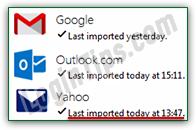 When you import contacts into Yahoo Mail through a CSV file, these contacts will never be updated if you make changes to the address book from which this CSV file was exported. But Yahoo gives you the ability to link various accounts, so that once a day, Yahoo will check the other account for any new contacts. But for some odd reason, the account automatically disconnects from your other account once the import process is complete. Nonetheless, using this method is much faster than importing a file, especially if you do that several times a year (no need to export anything beforehand!) This tutorial shows you how to do that for another Yahoo account, but know that this can also be done for your contacts in Facebook ("
When you import contacts into Yahoo Mail through a CSV file, these contacts will never be updated if you make changes to the address book from which this CSV file was exported. But Yahoo gives you the ability to link various accounts, so that once a day, Yahoo will check the other account for any new contacts. But for some odd reason, the account automatically disconnects from your other account once the import process is complete. Nonetheless, using this method is much faster than importing a file, especially if you do that several times a year (no need to export anything beforehand!) This tutorial shows you how to do that for another Yahoo account, but know that this can also be done for your contacts in Facebook ("friends
"), Gmail, and Hotmail / Outlook.com.
Quick Steps to import contacts from another Yahoo Mail account:
 First, log into the account INTO which you want to import your contacts; once in your inbox, click on the address book button near the top left corner of the page. This will load your Contacts page, and you should see a summary screen that includes an "
First, log into the account INTO which you want to import your contacts; once in your inbox, click on the address book button near the top left corner of the page. This will load your Contacts page, and you should see a summary screen that includes an "You have [x] contacts
" summary screen: if that's the case, click on the "Import Contacts" button. Otherwise, click on the Actions button (in the toolbar), and choose "Import" from the dropdown.
 Either way, you'll end up on the Imported screen: click on the Import button on the right of "
Either way, you'll end up on the Imported screen: click on the Import button on the right of "Yahoo - Enter your other Yahoo Mail account details to begin importing
".
This will open a login window ("Add another account to your Yahoo mail inbox
") Enter the full email address and case-sensitive password of your other Yahoo account (the one FROM which you want to import contacts). Review your settings and click on the "Sign In" button: 
If your credentials matched, the window will automatically close, and your address book will start importing contacts from your other Yahoo email account. While the process takes place, you'll see a spinning wheel next to the "Importing contacts from Yahoo. You can continue using Mail now
" message. For every automatic import we've done, that animation and message have remained on the screen indefinitely. After you've waited 20 seconds, you can refresh that page by hitting the F5 key on Windows / Linux, or pressing the Command+R keyboard shortcut on Mac OS X. 
 The refreshed Contacts page should have been updated to show the total number of people now in your address book (original number, plus however many there were in the other account). The "All Contacts" link near the top left corner of the page includes a number between parentheses. That's the number of people (or entries, rather) in your entire address book. If you want to see how many of those came from your other Yahoo account, click on the "Yahoo" link in the left pane. On the right, it will now say "
The refreshed Contacts page should have been updated to show the total number of people now in your address book (original number, plus however many there were in the other account). The "All Contacts" link near the top left corner of the page includes a number between parentheses. That's the number of people (or entries, rather) in your entire address book. If you want to see how many of those came from your other Yahoo account, click on the "Yahoo" link in the left pane. On the right, it will now say "You have [x] contacts in your Yahoo list
": 
Note: it's possible that you'll end up with the same person entered multiple in your address book, if he or she appeared in both, under slightly different information. If that's the case, just run Yahoo Mail's automated tool to merge duplicate contacts (you'll be able to choose which ones are merged!)
By default, your two Yahoo accounts will NOT remain linked: this is different from the behavior of automatic import of other services. Presumably, Yahoo assumes that you'll only use one Yahoo account at a time (?) Either way, that means that whenever you manually create new contacts in your other Yahoo account, they'll will not automatically be imported into the one into which you're currently logged in. If you want to synchronize these two address books once more, you'll have to go through the same process once more. To do that, or to see when you last imported from another Yahoo account (any other Yahoo account), go back to your Contacts page: click on the Actions button at the top, and choose "Import". This will load the summary screen from where we started! 





